Ready to try?
Start with a free plan. No credit card. No obligation
Need More?
Learn how to create your first Art Gallery step by step from a Sample
Learn how to create a new Gallery step by step from you photos or templates
Sure, once you create the Gallery you can simply copy and paste a few lines to embedd the gallery inside a website page. You can also can create a link to the gallery
Sure, once you create the Gallery you get a custom URL like my.art3xpo.com/your-name and share it. If you already have a domain name, you can easily redirect it to your Gallery and use it as an impressive website
Yes, you can start by uploading a 360° photoshoot to create a realistic 3D environment, or you can choose from our professionally designed templates to build your gallery quickly and customize it as needed.
You can upload images (JPEG, PNG), videos (MP4) or from YouTube links, and 3D models (GLTF, GLB, USDZ). Check our documentation or contact us for detailed format requirements.
Absolutely! You can customize colors, layouts, lighting effects, and even the gallery’s virtual environment to match your artistic style.
Log-in into the platform. Go on the top right corner, right before the language selection you can see your current subscription plan. Click on it and then click on ‘Change plan’
Sure, once you create the Gallery you can simply copy and paste a few lines to embedd the gallery inside a website page. You can also can create a link to the gallery
Sure, once you create the Gallery you get a custom URL like my.art3xpo.com/your-name and share it. If you already have a domain name, you can easily redirect it to your Gallery and use it as an impressive website
Yes, you can start by uploading a 360° photoshoot to create a realistic 3D environment, or you can choose from our professionally designed templates to build your gallery quickly and customize it as needed.
You can upload images (JPEG, PNG), videos (MP4) or from YouTube links, and 3D models (GLTF, GLB, USDZ). Check our documentation or contact us for detailed format requirements.
Absolutely! You can customize colors, layouts, lighting effects, and even the gallery’s virtual environment to match your artistic style.
Log-in into the platform. Go on the top right corner, right before the language selection you can see your current subscription plan. Click on it and then click on ‘Change plan’